Well, that’s enough of praising the indicator, so let’s proceed to consider its features and settings.
CLICK HERE TO OPEN FOREX ACCOUNT TEMPLERFX - INSTANT DEPOSIT & WITHDRAWALS USING MPESA
CLICK HERE TO OPEN FOREX ACCOUNT AM BROKER - (TZS, KES,UGX & ZAR) ,TRADE ON WEEKENDS CRYPTOCURRENCY , NASDAQ , DAX A
ForexFactory website is used as a source of news data updated regularly on an hourly basis.
In our humble opinion, this news indicator might be the best one. We would like to prove that to you in a few words.
The ideas implemented in the given indicator are as follows:
- Practicing traders must know that economic data (figures) releases rarely determine the future price direction. Accordingly, it was agreed not to show this kind of information on the chart. This is why the primary objective of this indicator is to notify a trader that news is about to come out and thereby guard them against possible risks.
- Name of the report to be published also doesn’t matter (except for FOMC, Non-Farm Payrolls …) – only the news impact on the market matters. So, you can see only the news importance in the form of stars (the more stars, the more important is the news). However, you can open a window showing the name of news by pressing the stars, if needed.
- CLICK HERE TO OPEN FOREX ACCOUNT TEMPLERFX - INSTANT DEPOSIT & WITHDRAWALS USING MPESA
- CLICK HERE TO OPEN FOREX ACCOUNT AM BROKER - (TZS, KES,UGX & ZAR) ,TRADE ON WEEKENDS CRYPTOCURRENCY , NASDAQ , DAX A
- All the analogous indicators we have ever seen show very much data – at that, they are displayed in the center of the chart and overload it in excess. We prefer simplicity and compactness, so all the notes were put in the lower part of the chart not to disturb traders in their work.
The indicator has 2 color schemes:
Black:
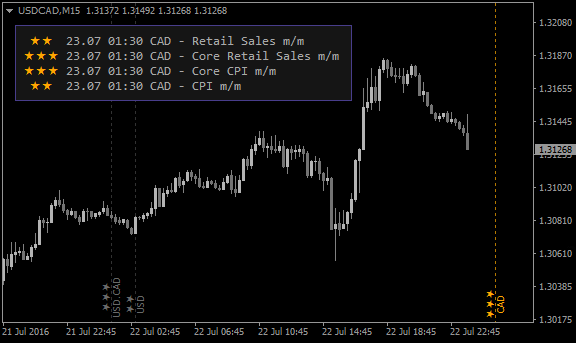
White:
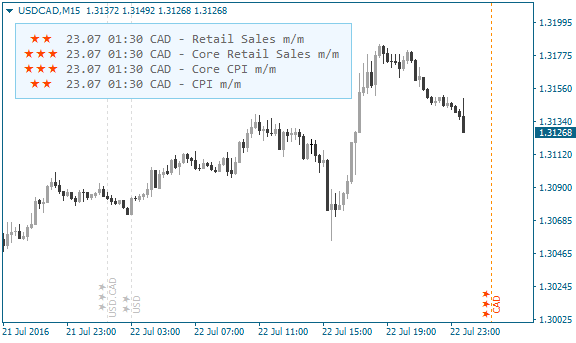
In both cases, the given indicator will look like a dotted line with an attached label showing currency name and importance of a certain news.
If several news come out at the same time, they will be grouped together. At that, the news importance will be marked as high, and currency pairs will be separated by a coma.
Now let’s look at another parameters, functions, and settings of this indicator.
Features of the Forex News Indicator:
Clicking the news shown in the lower-right corner of the chart with a left mouse button will invoke a window showing more detailed information on the given news.
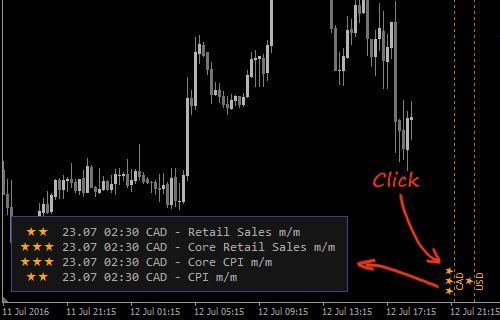
If you want to close the window, you need to click it again, or it will disappear by itself when a new candle opens.
If several news on various currencies come out at the same time, they will be grouped together.
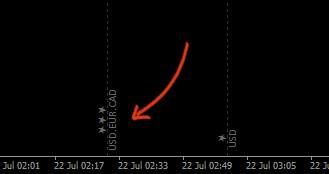
You can also highlight news by left-clicking it and switch between them with arrows:
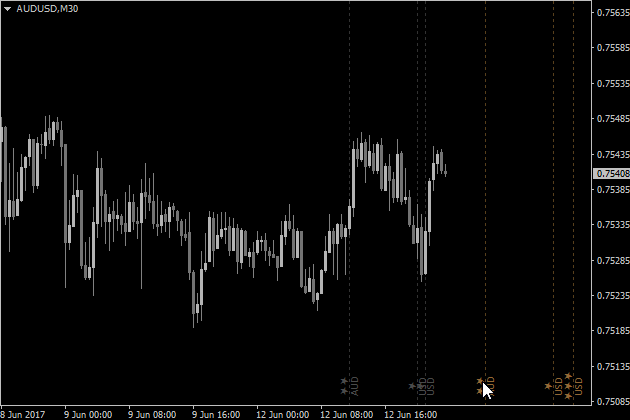
Now let’s look at the custom settings window.
The Forex News Indicator Customization
Its custom settings are intuitively clear, so let us explain only those that might be difficult for you to understand.
Filter by Symbol. If the filter is enabled, only those news related to the currencies that constitute the current currency pair will be displayed only. For example, if EURUSD chart is opened in your trading terminal, only the news on EUR and USD will be displayed. If the filter is disabled, the news related to all currency pairs will be displayed.
Filter by Volatility. News can be usually divided into three groups by their importance, i.e. influence on the market: high, medium, and low. If you select a parameter of «1+ Stars», all the three kinds of news will be displayed on your chart. If you select «2+ Stars», only medium and high news will be displayed. If you select «3+ Stars», only high news will be displayed.
Hours ahead/behind. The given parameter specifies for how many hours ago and ahead news must be shown on your chart. Important note: news are available for the current week only. This is why you will see only the news for the current week if you select to show news for a pair of weeks ago.
Server Time Offset from UTC. The indicator doesn’t support automatic detection of a time zone – you’ll have to set it up by yourself. The easiest way is to wait until some volatile news come out and adjust the indicator’s settings in such a way that the news’ dotted line can coincide with the high volatility news candle.
Show till timeframe. If you select H1 timeframe, news will not be displayed on the charts of higher timeframes. You must understand that the indicator is of little use on D1 timeframe.
Display Symbol Names. It enables/disables displaying a currency name, so only stars will be shown on your chart.
Text position. At the top or at the bottom.
Show tooltips. If set to “on”, you’ll see a pop-up tip when you hover the mouse cursor over news. Here you’ll find information on the importance, time of release and name of that news.
Indicator position. Here you can select where the information window showing news will be displayed.
Color scheme. It enables you to switch between black and white color schemes.


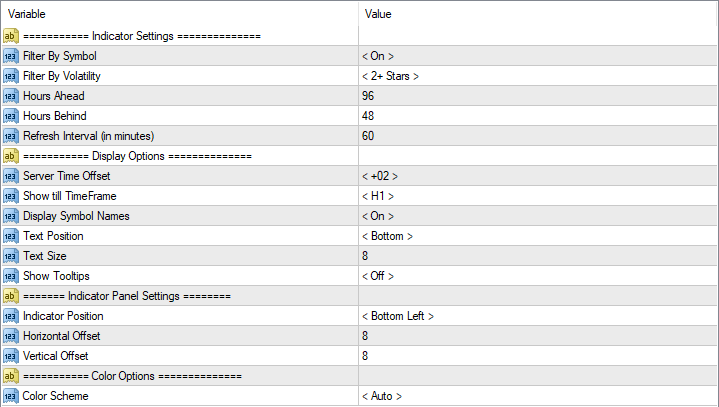

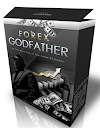


0 Comments